แจกโทนแต่งรูป คุมโทนป่าให้เป็นสีน้ำตาล แอพ Lightroom มือถือ เหมาะกับภาพถ่ายคนกับธรรมชาติ และถ่ายช่วงตอนเย็นหรือมีแสงแดด จะดีมาก

จุดเด่นโทนนี้ เปลี่ยนสีเขียวเป็นสีน้ำตาล
โทนนี้เหมาะกับ
– ภาพถ่ายบุคคล / ป่า
ข้อต้องรู้โหลดพรีเซ็ต
❌ ไม่อนุญาตให้นำลิ้งค์ดาวน์โหลดแชร์ต่อ
❌ ไม่อนุญาติให้นำไฟล์ไปแจก
✅ อนุญาติให้แชร์ลิ้งค์ของหน้าเว็บนี้
วิธีดาวน์โหลด อ่าน วิธีดาวน์โหลด พรีเซ็ต Lightroom จากไอจี
สำหรับโทนคาเฟ่
วิธีแต่งรูป Lightroom โทนป่าสีน้ำตาล


| เฉดสี | ความอิ่มของสี | ความสว่าง | |
| แดง | +9 | +4 | -15 |
| ส้ม | -15 | +10 | |
| เหลือง | -30 | -50 | |
| เขียว | -100 | -100 | +50 |
| ฟ้า | -100 | ||
| น้ำเงิน | -10 | -30 | -10 |
| ม่วง | |||
| ชมพู |
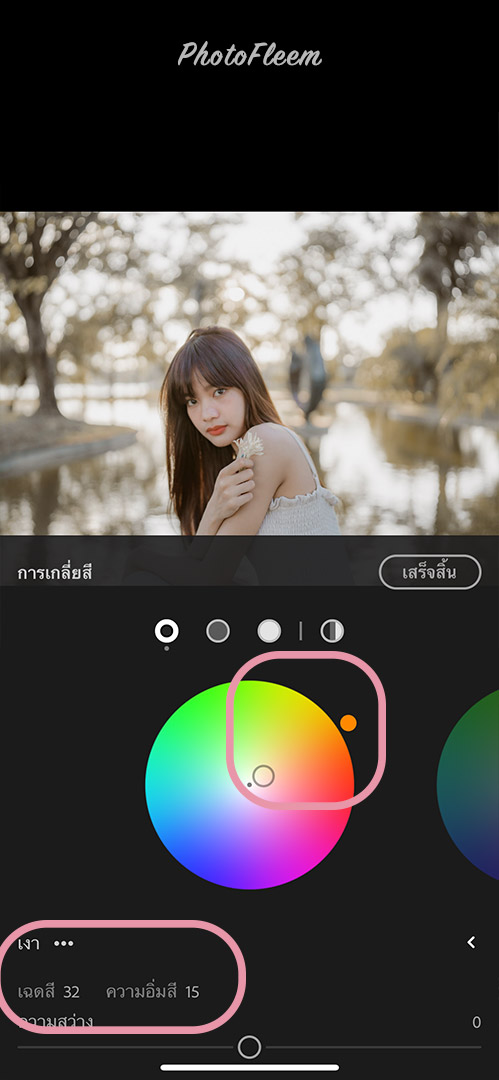
การเกลี่ยสี
เงา
- เฉดสี 32
- ความอิ่มสี 15
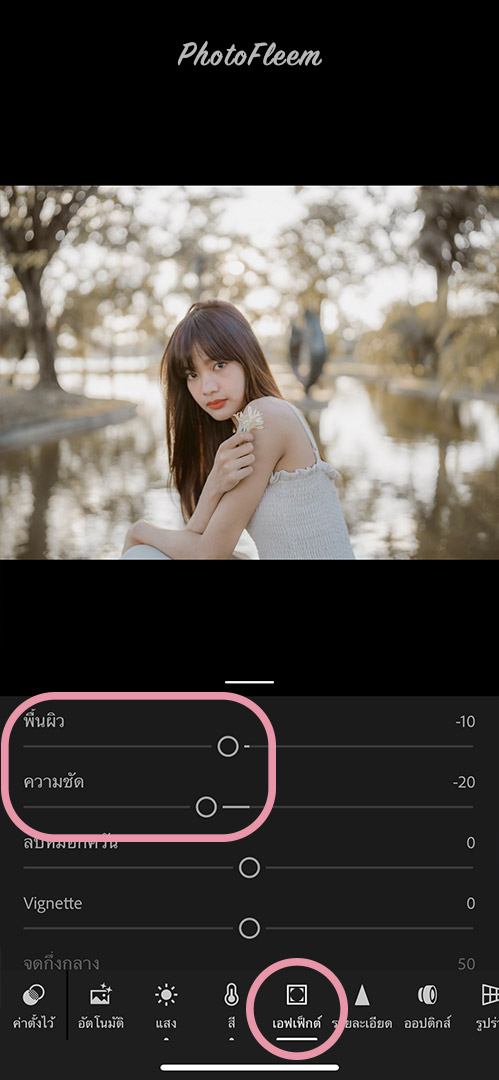
เมนู เอฟเฟ็กต์
- พื้นผิว -10
- ความชัด -20

- เมนู แสง > เคิร์ฟ
- กดปุ่มสี RGB
- ปรับเส้นเคิร์ฟ 3 จุด (ตามภาพ)

ปรับเส้นเคิร์ฟสีน้ำเงิน 1 จุด

เมนู แสง
- การรับแสง ปรับตามความเหมาะสม
- คอนทราสต์
- ไฮไลต์ -70 ถึง -100
- เงา +60
- สีขาว -30
- สีดำ +20
ตัวอย่าง Lightroom พรีเซ็ตคุมโทนป่าสีน้ำตาล
❤️ นางแบบ มีนา @me.meena_
👦🏻 ช่างภาพ @magnumx.me
📷 กล้อง Sony A7RIV / 35 f1.4gm / 50 f1.2gm
📌 สถานที่ สวนสาธารณะหนองบัว อุดรธานี





Facebook Comments